
Kit OPS已被下载超过25000次,是blender的优秀kitbashing插件。它使您能够快速创建和简化硬表面模型,还可以满足许多资产管理需求,包括快速存储和应用材质的能力。Kit OPS 2 Pro是一款搅拌机插件,可与blender 2.83或更高版本一起使用。它使用名为Kit OPS Insert的混合器文件的系统应用程序来剪切和添加现有对象或实时创建独立对象,目的是快速创建和探索新设计。正确使用kit OPS可以高效快速地创建对象和场景。可以通过墙插入门窗。可以一次生成复杂的工业设计。Kit OPS使用混合器修改器功能来完成所有这些任务。那么,有哪些新功能?我们为专业用户重新设计了创造性的工作流程。现在,您可以在工作时直接在混合文件中创建插入。您也可以编辑它们。
现在比以往任何时候都更容易从模型中提取零件并将其转换为kit OPS insert。然后返回模型并重复使用同一零件。kit OPS Pro的一个新功能是能够使用缩略图保存材料。只需一个按钮即可进入材质保存模式,您可以在几秒钟内自动渲染缩略图并返回场景。
支持软件blender 2.83、2.9、2.91、2.92、2.93、3.0、3.1和3.2
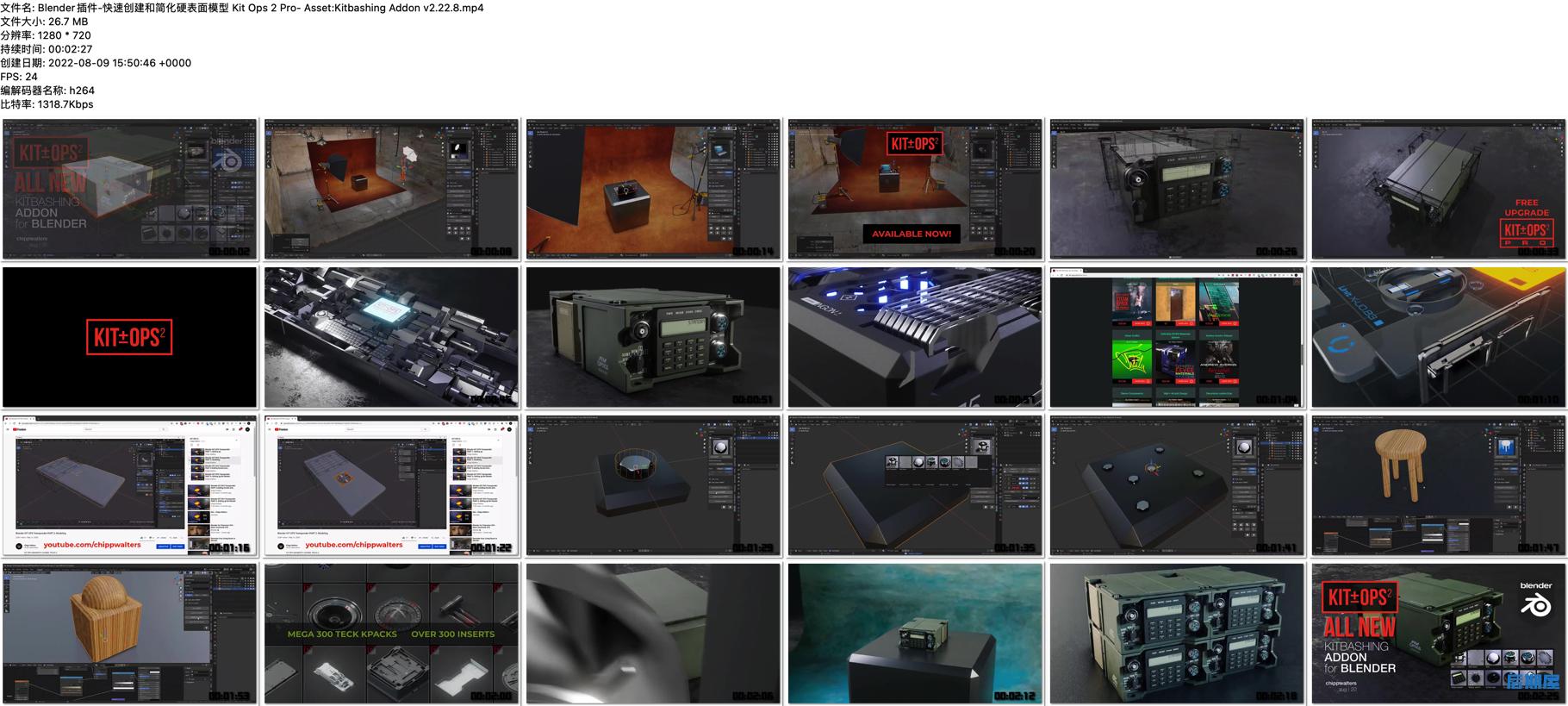
Kit OPS has been downloaded more than 25000 times and is an excellent kitbashing plug-in of blender. It enables you to quickly create and simplify hard surface models – and also meets many asset management needs, including the ability to quickly store and apply materials. Kit OPS 2 Pro is a blender plug-in that can be used with blender 2.83 or later. It uses a systematic application of blender files called Kit OPS inserts to cut and add existing objects or create independent objects in real time, with the goal of quickly creating and exploring new designs. Using kit OPS correctly can create objects and scenes with high efficiency and speed. Doors and windows can be inserted through walls. Complex industrial designs can be generated at one time. Kit OPS uses the function of blender modifiers to complete all these tasks. So, what are the new features? Well, we have completely redesigned the creative workflow for pro users. Now, you can create inserts directly in the mixed file at work. You can also edit them.
It is now easier than ever to extract parts from the model and convert them to kit OPS insert. Then return to your model and use the same part repeatedly. A new feature of kit OPS Pro is the ability to save materials with thumbnails. A single button takes you into material saving mode, and you can automatically render thumbnails and return to the scene in just a few seconds.
Support software blender 2.83, 2.9, 2.91, 2.92, 2.93, 3.0, 3.1, 3.2




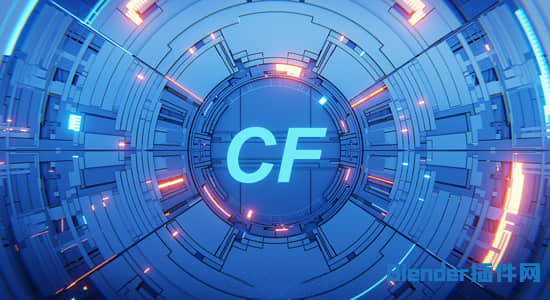

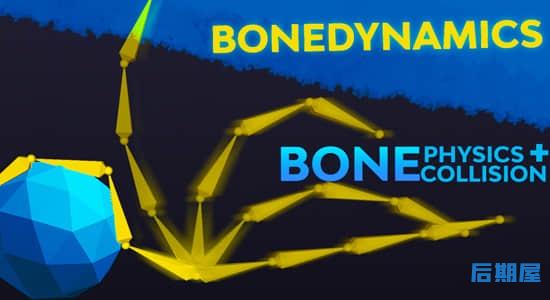



评论0