
Blender插件-完全程序化天空系统 Procedural Sky System v0.2.1
一个完全程序化的天空系统,包含一个世界节点图和太阳和月亮装置,可在白天/夜晚和傍晚/早晨之间动态转换。适用于 Eevee 和 Cycles,可用作 HDRI 替代品。完全可定制的颜色,使用简单的渐变设置来确定天空、云彩和太阳的颜色。云可以很容易地控制和动画,并模拟阴影和高光的阴影。非常适合幻想、卡通和半现实主义。添加湍流和柔和度以描绘纤细的云朵,或增加密度并加深阴影以形成戏剧性的暴风雨天空。专为艺术控制而非科学准确性而创建,这种天空设置具有无限的多功能性,但经过精心引导,不会产生夸大的结果。只需调整世界材质中的参数和颜色渐变。 Sun Rig 使用太阳光对象来驱动可见且可自定义的太阳在世界着色器中的位置。装备本身确保其角度始终与场景中心相关,因此太阳可以放置在任何需要手动旋转的位置。然后,太阳角度成为白天/晚上或早晨颜色模式的驱动因素。
支持软件 Blender 2.9, 2.91, 2.92, 2.93, 3.0
A fully programmed sky system, including a world node map and sun and moon devices, can be dynamically switched between day / night and evening / morning. Suitable for eevee and cycles and can be used as HDRI substitute. Fully customizable colors, using simple gradient settings to determine the colors of the sky, clouds and sun. Clouds can be easily controlled and animated, and simulate shadows and highlights of shadows. Ideal for fantasy, cartoon and semi realism. Add turbulence and softness to depict thin clouds, or increase density and deepen shadows to create dramatic stormy skies. Created for artistic control rather than scientific accuracy, this sky setting has unlimited versatility, but after careful guidance, it will not produce exaggerated results. Just adjust the parameters and color gradients in the world material. Sun rig uses the sun object to drive the position of the visible and customizable sun in the world shader. The rig itself ensures that its angle is always related to the center of the scene, so the sun can be placed at any position that requires manual rotation. Then, the sun angle becomes the driving factor of the day / night or morning color pattern.
Support software blender 2.9, 2.91, 2.92, 2.93, 3.0




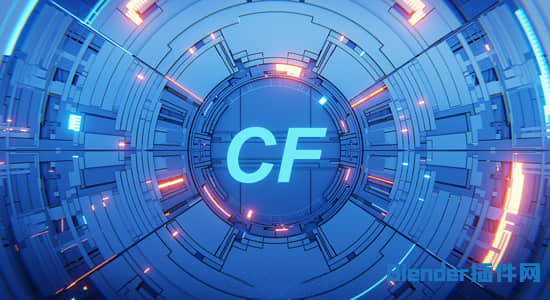

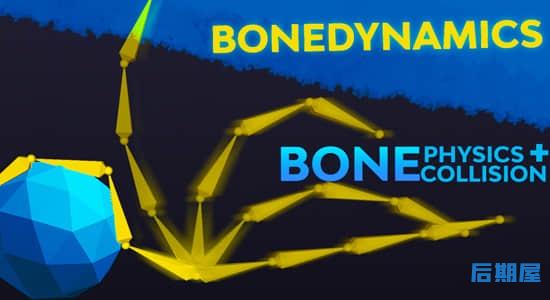



评论0