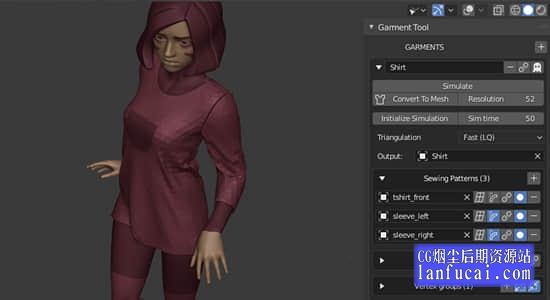
Garment Tool是Blender的附加组件,旨在简化在Blender中制作仿真就绪的布料网格的过程。块状网格由2d Bezier曲线生成,缝合在一起,然后三角剖分成网格对象。
插件特征:
- 可以直接在3d视口中在缝制图案(2d Bezier曲线)之间定义缝制的功能,
- 使用生成的顶点组和修改器生成具有可调分辨率的均匀三角网格的功能
- 与模拟布料的交互
- 支持在缝纫花样内切孔
- 服装库-从库中保存/加载您的缝纫花样。GarmentsExampleLibrary.zip文件中包含的样本很少。
- 对称,分割,复制,翻转2D曲线缝制图案的辅助工具。
- 用于生成自定义针迹的大头针工具(对按钮有用)
- 用于从源花样到目标花样生成缝纫的袖珍工具
- 绑定工具->在模拟布料的表面上投影3d网格的简便方法(用于制作附件,袋子,口袋等)
- 将烘焙的模拟保存为形状关键
局限性:很少发生,但是三角剖分无法找到给定缝制图案的解决方案。通常,增加三角剖分分辨率参数可以解决该问题。
支持软件Blender 2.93+
Garment Tool is an add-on component of Blender, designed to simplify the process of making cloth mesh ready for simulation in Blender. The block mesh is generated from 2d Bezier curves, stitched together, and then triangulated into mesh objects.
Plug-in features:
You can define the sewing function between sewing patterns (2d Bezier curves) directly in the 3D viewport,
Use the generated vertex groups and modifiers to generate uniform triangular meshes with adjustable resolution
Interaction with simulated cloth
Support to cut holes in sewing patterns
Clothing library – save/load your sewing patterns from the library. The GarmentsExampleLibrary.zip file contains very few samples.
It is an auxiliary tool for symmetry, segmentation, copying and flipping 2D curve sewing patterns.
Pin tool for generating custom stitches (useful for buttons)
A pocket tool for generating sewing from the source pattern to the target pattern
Binding tool ->A simple method for projecting 3d mesh on the surface of simulated cloth (used for making accessories, bags, pockets, etc.)
Save baked simulations as shape keys
Limitation: It rarely occurs, but triangulation cannot find a solution for a given sewing pattern. Generally, increasing the triangulation resolution parameter can solve this problem.
Support software Blender 2.93+




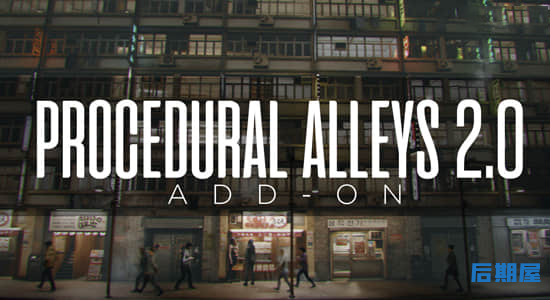





评论0