
AI人工智能Blender插件 Blender GPT v23.03.23
使用Blender GPT插件释放Blender的全部潜力,这是一个强大的AI驱动的创意助手,集成了OpenAI的尖端GPT模型进入Blender环境。该插件专为3D艺术家和爱好者设计,使您能够使用自然语言提示快速将您的想法变为现实。
使用方法:
1. 安装 Blender GPT 插件并在首选项中输入您的 OpenAI API 密钥。
2.打开GPT面板,选择你想要的模型,比如gpt-3.5-turbo
3.输入提示,稍等片刻,模型会直接和你的场景进行交互。
支持软件 Blender 3.4
Unlock the full potential of Blender with the Blender GPT plugin, a powerful AI-powered creative assistant that integrates OpenAI’s cutting-edge GPT models into the Blender environment. Designed for 3D artists and enthusiasts, the plugin enables you to quickly bring your ideas to life using natural language prompts.
Instructions:
1. Install the Blender GPT plugin and enter your OpenAI API key in the preferences.
2. Open the GPT panel and select the model you want, such as gpt-3.5-turbo
3. Enter the prompt, wait for a while, the model will directly interact with your scene.
Support software Blender 3.4




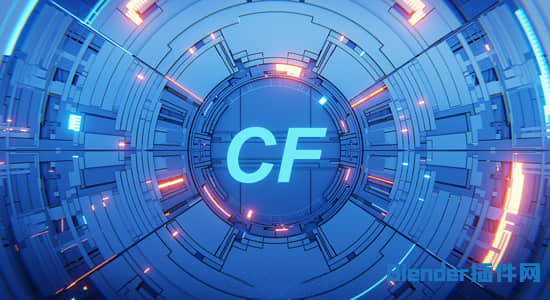

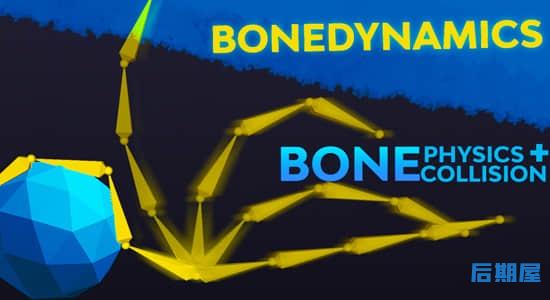



评论0