Blender插件-制作烘焙出色自定义材质 Fluent MaterializerV1.3.2介绍

使用专为实际艺术家设计的精美程序工作流程制作和烘焙出色的自定义材料。在应用边缘磨损、污垢、油漆脱落、泥浆、划痕等时,讲述模型的史诗故事!Fluent : Materializer为您提供易于使用的无限可能,尽在您雄心勃勃的书呆子的指尖。创建或改进任何材料时,请留在 Blender 中,直到最后,不需要 UV。实现你的愿景!用于制作您自己的程序材料的工具套件
Materializer的精神:
完整且一致的工作流程,无需预制材料。
一种全局方法,没有一个人出手提示。
让每个人都能提升自己的水平。
支持软件版本 Blender 2.93+
Create and bake excellent custom materials using a sophisticated procedural workflow designed for actual artists. When applying edge wear, dirt, paint peeling, mud, scratches, etc., tell the epic story of the model! Fluent: Materializer offers you unlimited possibilities for ease of use, at the fingertips of your ambitious nerds. When you create or improve any material, stay in the Blender until the end, and you don’t need UVs. Realize your vision! Tool kit for making your own program materials
Spirit of Materializer:
Complete and consistent work flow without the need for prefabricated materials.
It is a global method, and no one prompts.
Let everyone improve their level.
Supported software version Blender 2.93+
Spirit of Materializer:
Complete and consistent work flow without the need for prefabricated materials.
It is a global method, and no one prompts.
Let everyone improve their level.
Supported software version Blender 2.93+
这里是后期屋资源站,欢迎您来后期屋下载影视后期资源(AE模板、PR模板、音视频频素材各种插件等)
常见问题
blender怎么安装插件?blender插件安装通用方法!
一、手动安装插件
1、双击打开桌面上的“此电脑”,然后点击界面上方的“查看”选项,并勾选“隐藏项目”选项;
2、然后在blender软件的安装目录下找到“addons”文件夹,如果你是软件默认安装在C盘的,那么路径是“本地磁盘C用户JxerAppDateRoamingBlenderFoundationBlender2.82scriptsaddons”,2.82是软件的版本,大家根据自己的版本来;
3、然后将下载好的插件压缩包解压到当前文件夹,然后将解压好的文件夹直接复制到“addons”文件夹下;
4、然后打开blender软件,在界面上方点击“编辑”选项,在弹出的菜单中点击“偏好设置”选项,或者按“Ctrl+Alt+U”快捷键调出偏好设置窗口;
5、进入blender偏好设置窗口后,点击“插件”选项,然后在搜索栏输入插件的名称,然后在显示的选项中勾选插件即可。
二、在blender内部安装插件
1、首先下载好插件安装包,不用解压;
2、接着打开blender软件,点击菜单栏的“编辑”选项,然后点击“偏好设置”;
3、在弹出的设置窗口勾选“插件”选项,然后点击“安装”按钮,找到自己下载的插件压缩包,勾选好,再点击右下角的“安装插件”选项;
4、接着会弹出新的界面,勾选插件选项即可。
文章来自后期屋,原文链接:https://lanfucai.com/blcj/25628,转载请注明出处。后期屋提供AE模板代改服务




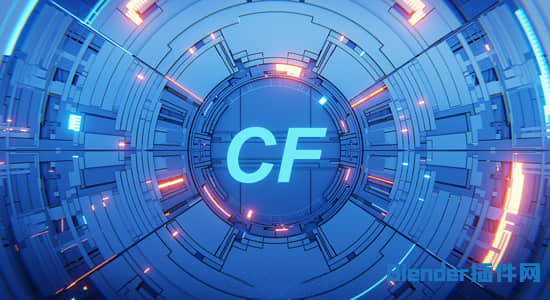

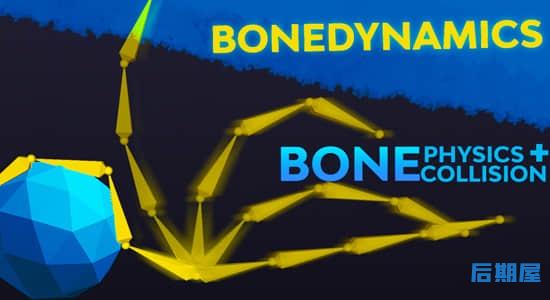



评论0