
Neat Video 是一款非常著名的专业视频降噪插件,拥有独家计算运行核心,能够效果的移除画面颗粒噪点,效果显著。插件拥有优秀的降噪技术和高效率的渲染得到很多使用者的认可,插件还支持GPU和CPU协同工作,具有较好的降噪效果和处理速度。能够快速的处理处理减少视频中产生的噪点,操作也是非常智能人性化
新版本更是更加的强大,加入更多新功能,处理速度也大大提升,支持 SD,HD,1080P,2K, 4K, 8K 更多画面分辨率,更多GPU的支持,支持核心、多GPU支持、多CPU自动性能优化。
5.5.1更新内容:
添加了对Windows 11的支持
添加了对AMD Navi 23 GPU的支持,包括 RX 6600 和 RX 6600 XT
图形用户界面的改进:菜单中的一些更正;在几个控件中添加了提示;为当前帧 的自动配置文件添加了快捷方式;
改进了对颜色主题的支持(Preferences > General):添加了新的自动检测亮度选项;正常亮度主题 已重新设计;降低亮度颜色主题 的调整;
增强高 DPI 显示器的视觉外观
改进了对具有不同 DPI 的多显示器系统的支持
改进了基于 GPU 的大帧处理的稳定性
改进的安装程序
最终用户许可协议已更新
修复了几个小问题
支持Win系统:达芬奇调色软件 DaVinci Resolve 18 / 17 / 16 / 15 / 14 / 12.5 / 12 / 11 / 10
Neat video is a very famous professional video noise reduction plug-in. It has an exclusive computing operation core, which can effectively remove the grain noise of the picture, and the effect is remarkable. The plug-in has excellent noise reduction technology and high-efficiency rendering, which has been recognized by many users. The plug-in also supports GPU and CPU to work together, with good noise reduction effect and processing speed. It can quickly process and reduce the noise generated in the video, and the operation is also very intelligent and humanized
The new version is more powerful, adding more new functions and greatly improving the processing speed. It supports SD, HD, 1080p, 2K, 4K, 8K and more picture resolutions, more GPU support, core, multi GPU support and multi CPU automatic performance optimization.
5.5.1 update content:
Added support for windows 11
Added support for AMD Navi 23 GPU, including RX 6600 and Rx 6600 XT
Improvements to the graphical user interface: some corrections in the menu; Added hints in several controls; Add a shortcut to the automatic configuration file of the current frame;
Improved support for color themes (Preferences > General): added a new automatic brightness detection option; The normal brightness theme has been redesigned; Reduce the adjustment of brightness color theme;
Enhance the visual appearance of high DPI displays
Improved support for multi display systems with different DPI
The stability of large frame processing based on GPU is improved
Improved installer
The end user license agreement has been updated
Fixed several minor issues
Support win system: DaVinci resolve 18 / 17 / 16 / 15 / 14 / 12.5 / 12 / 11 / 10








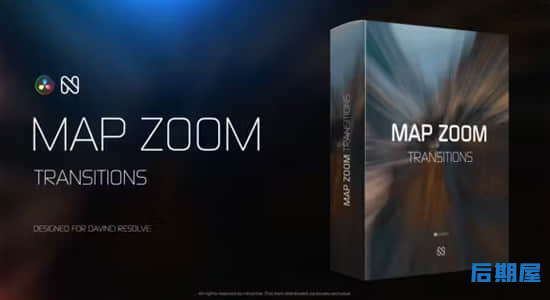

评论0