LightPlacer是 Autodesk 3ds Max 用于放置灯光的工具,可以帮助您加快工作速度。
插件特征:
一个现代、清晰且可调整大小的 UI,没有不必要的界面元素,看起来更加有机和友好。
使用选定的渲染器创建自动灯光。
将灯光添加到列表中并提供诸如选择、隐藏和删除它们以及更改某些参数(例如大小、类型和变换)等功能。
使用色轮找到完美的颜色并动态更改灯光的颜色,可以将其保存到调色板列表中。
使用以下方法之一开始放置灯光:从视图、从选择、从视图 BBox、从工具。
应用和测试 Studio 库中的不同灯光设置。
快速浏览并将 HDRI 纹理应用到环境贴图或光纹理贴图槽中。
支持软件 3DS MAX 2017/2018/2019/2020/2021/2022
Lightplacer is a tool used by Autodesk 3ds Max to place lights, which can help you speed up your work.
Plug in features:
A modern, clear and resizable UI, without unnecessary interface elements, looks more organic and friendly.
Creates an automatic light using the selected renderer.
Adds lights to the list and provides functions such as selecting, hiding, and deleting them, and changing certain parameters such as size, type, and transform.
Use the color wheel to find the perfect color and dynamically change the color of the light, which can be saved to the palette list.
Start placing lights using one of the following methods: from view, from selection, from view bbox, from tool.
Apply and test different light settings in the studio library.
Quickly browse and apply HDRI textures to the environment map or light texture map slot.
Support software 3ds Max 2017 / 2018 / 2019 / 2020 / 2021 / 2022








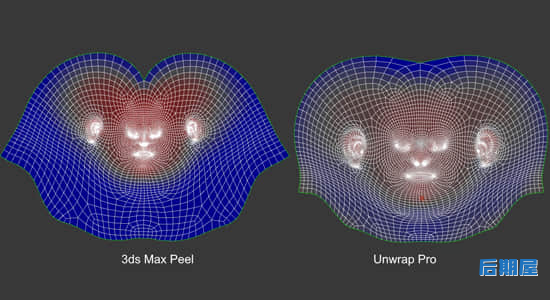

评论0