DecalPlacer是 Autodesk 3ds Max 用于在对象上放置贴花的工具,它可以帮助您加快工作速度。
插件特征:
将贴花存储到基于网格的布局中。
支持的贴花文件格式 *.tif、*.png、*.jpg、*.jpeg。
将多个文件直接从资源管理器拖到网格列表中。
快速放置、调整大小和旋转贴花。
使用定制材料进行贴花。
多层构造贴花。
符合网格目标表面上的投影贴花。
支持软件 3DS MAX 2017/2018/2019/2020/2021/2022
Decalplacer is a tool that Autodesk 3ds Max uses to place decals on objects, which helps you speed up your work.
Plug in features:
Store decals in a grid based layout.
Supported Decal file formats (*. TIF, *. PNG, *. JPG, *. JPEG).
Drag multiple files directly from Explorer to the grid list.
Quickly place, resize, and rotate decals.
Decal with custom materials.
Multi layer construction decal.
Conform to projected decals on the target surface of the mesh.
Support software 3ds Max 2017 / 2018 / 2019 / 2020 / 2021 / 2022








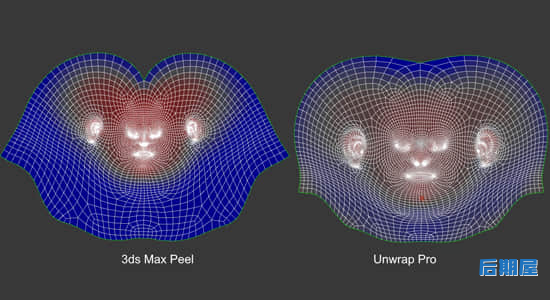

评论0