
在After Effects中完成抠像、跟踪、清理和视觉效果合成。新加入Real Lens Flares插件:基于模拟光学模型和光线跟踪光创建逼真的镜头光斑,以获得真实的摄影效果。
VFX Suite 包含12个插件:
Bang V3.1.0 3D枪口闪光插件
Chromatic Displacement V3.1.0 色差置换插件
Lens Distortion Matcher V3.1.0 镜头失真变形
Knoll Light Factory v3.1.2 光工厂镜头光晕插件
King Pin Tracker V3.1.0 平面跟踪插件
Optical Glow V3.1.0 智能辉光插件
Primatte Keyer V6.0.6 专业抠像插件
Shadow V3.1.0 投影插件
Reflection V3.1.0 反射插件
Real Lens Flares V3.1.0 真实镜头光斑(新插件)
Spot Clone Tracke V3.1.0 物体移除替换克隆跟踪插件
Supercomp V3.1.0 超强特效合成插件
支持软件Win10/11和MAC系统:
After Effects CC 2019, 2020, 2021, 2022
Premiere Pro CC 2019, 2020, 2021, 2022 部分插件支持
V3.1.0新功能和公告:
Real Lens Flares 的大量性能、稳定性和错误修复
VFX-5659 修复了 旧款 MacBook 上的 Flare 渲染被破坏(AE 和 Designer)的问题
VFX-5658 修复了 Real Lens Flare Designer 无法渲染或工作的问题
VFX-5618 修复了 VFX Real Lens Flare – Gate Flare 蓝色方块不一致并在 AE 预览中变形的问题
VFX-5611 修复了 镜头窗格中的光线未在图像平面会聚的问题
VFX-5610 修复了 核心投影缩略图在设计师重新启动或重置后不渲染的问题
VFX-5608 修复了 Gate Flare 绘图导致 AE 预览出现问题的问题
VFX-5535 修复了 Win:Heavy Rendering 在 Mercury cuda 上的崩溃 AE 中使用 RLF的问题
VFX-5521 修复了闸门眩光相交尺寸未正确缩放分辨率的问题
VFX-5515 修复了 保存预设和其他对话框存在窗口缩放问题并被切断的问题。
VFX-5514 修复了 门闪光中闪烁的问题
VFX-5491 修复了 在 Real Lens Flare 设计器预览中除 Square 以外的像素纵横比被挤压的问题
VFX-5475 修复了 VFX Real Lens Flare – MacBook Pro 在尝试渲染时崩溃的问题
VFX-5472修复了 Real Lens Flare 的问题:Halo Sparkle Size 参数反转
VFX-5436 修复了 真实镜头光晕的问题:从浏览器中删除自定义预设不会从自定义目录中删除缩略图
VFX-5420修复了 Win: Real Lens Flare Quality Setting Typo 或 ECW 中显示错误的问题
VFX-5419 修复了 在 Designer 中重置耀斑不会渲染某些核心投影缩略图的问题
VFX-5406 修复了 重命名镜头光晕预设时 Apple Funk 声音的问题
VFX-5312 修复了 Mac 在 AE 2022 中渲染 4k Primatte 剪辑时系统内存不足的问题
VFX-5260 修复了 光源尺寸指南不在光源中心的问题 – Mac
VFX-5225修复了 Supercomp 引发错误消息“ItemH 不能为 NULL 5027::20”
Finish matting, tracking, cleaning and visual effect synthesis in after effects. Add real lens flares plug-in: create realistic lens facula based on analog optical model and ray tracing light to obtain real photographic effects.
VFX suite contains 12 plug-ins:
Bang v3.1.0 3D Muzzle Flash Plug-in
Chromic displacement v3.1.0 color difference replacement plug-in
Lens distortion matcher v3.1.0 lens distortion
Knoll light factory v3.1.2 light factory lens halo plug-in
King pin tracker v3.1.0 plane tracking plug-in
Optical glow v3.1.0 intelligent glow plug-in
Primate keyer v6.0.6 professional matting plug-in
Shadow v3.1.0 projection plug-in
Reflection v3.1.0 reflection plug-in
Real lens flares v3.1.0 real lens flare (new plug-in)
Spot clone trace v3.1.0 object removal replacement clone trace plug-in
Supercomp v3.1.0 super special effect synthesis plug-in
Support software win10/11 and MAC system:
After Effects CC 2019, 2020, 2021, 2022
Premiere Pro CC 2019, 2020, 2021, 2022 partial plug-in support
V3.1.0 new features and announcements:
Massive performance, stability, and bug fixes of real lens flares
Vfx-5659 fixes the problem that flare rendering on the old MacBook is damaged (AE and designer)
Vfx-5658 fixes the problem that real lens flare designer cannot render or work
Vfx-5618 fixes the problem that VFX real lens flare – gate flare blue squares are inconsistent and deformed in AE preview
Vfx-5611 fixes the problem that the light in the lens pane does not converge on the image plane
Vfx-5610 fixes the problem that the core projection thumbnail does not render after the designer restarts or resets
Vfx-5608 fixes the problem of AE preview caused by gate flare drawing
Vfx-5535 fixes the problem that win:heavy rendering uses RLF in crash AE on mercury CUDA
Vfx-5521 fixed the problem that the gate glare intersection size did not scale the resolution correctly
Vfx-5515 fixes the problem of window scaling and being cut off when saving presets and other dialog boxes.
Vfx-5514 fixes the problem of flashing in the door flash
Vfx-5491 fixes the problem that the aspect ratio of pixels other than square is squeezed in the preview of real lens flare designer
Vfx-5475 fixed VFX real lens flare – MacBook Pro crash when trying to render
Vfx-5472 fixes the problem of real lens flare: halo sparkle size parameter inversion
Vfx-5436 fixes the problem of real lens halo: deleting a custom preset from the browser does not delete thumbnails from the custom directory
Vfx-5420 fixes the problem of displaying errors in win: real lens flare quality setting typo or ECW
Vfx-5419 fixed the problem that resetting the flare in designer will not render some core projection thumbnails
Vfx-5406 fixed Apple funk sound when renaming lens halo presets
Vfx-5312 fixes the problem of insufficient system memory when rendering 4K primate clips in AE 2022
Vfx-5260 fixes the problem that the light source size guide is not in the center of the light source – Mac
Vfx-5225 fixed the error message “itemh cannot be null 5027:: 20” caused by supercomp






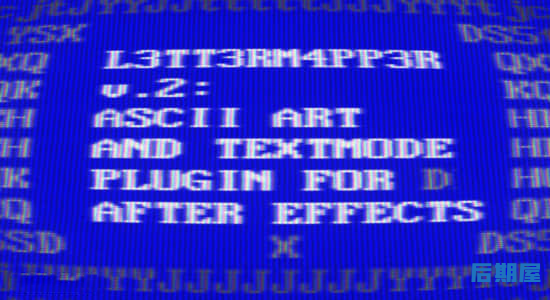
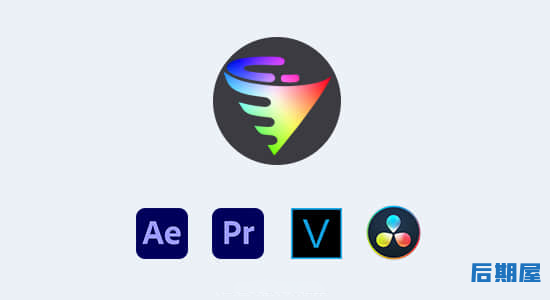


评论0