
Universe是一个集合了89个GPU加速插件的编辑器和运动图形艺术家,为编辑师和运动图形艺术家提供的视频转场和效果插件。Universe 6增加了1个新的过渡工具,1个新的模糊工具和2个新的风格化工具,提供了许多新的选择,以创造性和有趣的方式增强您的项目。结合70多个新预设,Universe 6帮助艺术家以一种有趣和直观的方式快速获得伟大的结果。
包含九大类97个插件-每个插件有多种预设:
RG 发生器 5个插件
RG 字幕 8个插件
RG 实用程序 6个插件
RG 扭曲 4个插件
RG 模糊 4个插件
RG 转场 33个插件
RG 辉光 7个插件
RG 运动图形 6个插件
RG 风格化 24个插件
Universe 6.1.0更新内容:
UP-6802、 UP-6786 改进了对 AMD 显卡的支持
UP-7192 纹理化运动:调整纹理速度时崩溃
UP-5114 保存名称中带有撇号的预设会创建一个空白缩略图
UP-7017 使用带有换行符的 Type On 会冻结 Adobe 主机
UP-7080 剪辑在 PPro 中在应用了 Logo Motion 的情况下在时间线中重新定位时变为空白
UP-6973 闪烁剪切过渡无法正常工作
UP-7018 黑客文本:Windows Resolve 使用某些设置呈现空白预览
支持 Win/Mac 系统:
Adobe After Effects CC 2019或更高版本
Adobe Premiere Pro CC 2019或更高版本
Apple Final Cut Pro X 10.5或更高版本
Apple Motion 5.5或更高版本
Avid Media Composer 8.2或更高版本*
Magix VEGAS Pro 14或更高版本
DaVinci Resolve 14或更高版本**
*Avid Media Composer 不支持Prism Displacement、Compound Blur和画中画。
*此插件不能与Mac App Store中的任何版本的DaVinci Resolve一起使用。
Win安装方法:(Mac还是使用注册码激活)
1.安装Maxon_App_Win.exe,结束关闭即可,无需注册登录;
2.安装插件程序
3.安装RedGiant Activation Service Unlocker.exe
*完成即激活,无需注册登录账号,无需输入注册码,无红叉水印
Universe is an editor and motion graphics artist with 89 GPU acceleration plug-ins. It provides video transitions and effects plug-ins for editors and motion graphics artists. Universe 6 adds a new transition tool, a new blur tool and two new stylization tools, providing many new options to enhance your project in a creative and interesting way. Combined with more than 70 new presets, Universe 6 helps artists quickly achieve great results in an interesting and intuitive way.
It contains 97 plug-ins in nine categories – each plug-in has a variety of presets:
RG generator 5 plug-ins
RG subtitle 8 plug-ins
RG utility 6 plug-ins
RG twist 4 plug-ins
RG blur 4 plug-ins
RG transition 33 plug-ins
RG glow 7 plug-ins
RG motion graphics 6 plug-ins
RG stylized 24 plug-ins
Universe 6.1.0 update:
Up-6802 and up-6786 have improved the support for AMD graphics cards
Up-7192 textured motion: crash when adjusting texture speed
Up-5114 saving a preset with an apostrophe in its name will create a blank thumbnail
Up-7017 using type on with line breaks will freeze the adobe e host
The up-7080 clip becomes blank when repositioned in the timeline when logo motion is applied in PPro
Up-6973 flashing shear transition does not work properly
Up-7018 hacker text: Windows resolve uses some settings to present a blank Preview
Support win/mac system:
Adobe After Effects CC 2019 or later
Adobe Premiere Pro CC 2019 or later
Apple Final Cut Pro x 10.5 or later
Apple motion 5.5 or later
Avid media composer 8.2 or later*
Magix Vegas Pro 14 or later
DaVinci resolve 14 or later**
*Avid media composer does not support prism displacement, compound blur, and picture in picture.
*This plug-in cannot be used with any version of DaVinci resolve in the MAC app store.
Win installation method: (MAC or activation with registration code)
1. Install Maxon_ App_ Win. Exe, you can close it at the end without registering and logging in;
2. Install plug-ins
3. Install redgiant activation service unlocker exe
*Activate upon completion, no need to register the login account, no need to enter the registration code, no red cross watermark




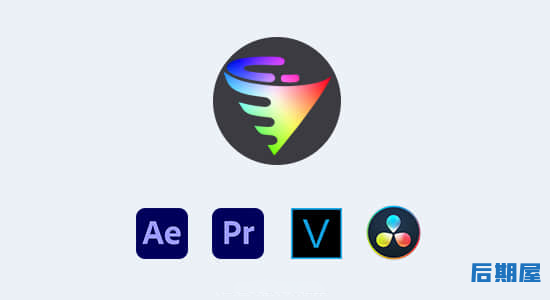


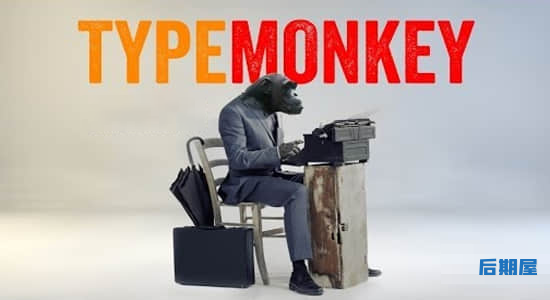


评论0