AE/PR脚本 创建编辑导入导出专业字幕Subtitle Pro 2.9.94+使用教程介绍
Subtitle Pro是一个专业的插件,可让您直接在After Effects和Premiere Pro中为视频创建字幕。可将字幕快速的导入或导出。您可以导入.srt文件或任何字幕格式,也可以编写文本。一键翻译单词,一键同步时间。不仅是简单的字幕文字,还可以制作时尚的字幕!
脚本特征:
导入SRT文件或编写文本(Premiere Pro和Aftereffects)
Youtube SRT导入器-只需复制youtube链接即可快速简便- (Premiere Pro&Aftereffects)
查找字幕时间的重叠部分 (Premiere Pro和Aftereffects)
动画模板预览 (仅适用于后效应)
插件和后效应之间的同步(仅适用于后效应)
使用方便实用的UI转移全部或部分行 (Premiere Pro和Aftereffects)
在字幕专业版内翻译句子 (Premiere Pro和Aftereffects)
带标记的控制字幕(在Aftereffects上可用)
快速搜索和查找 (Premiere Pro和Aftereffects)
导入和导出所有流行格式的字幕。 (Premiere Pro和Aftereffects)
表格视图和自动保存工作流程 (Premiere Pro和后续效果)
供选择的不同字幕动画模板(在后效中可用)
支持所有编码(utf-8,带有bom的utf-8,ansi,utf-16) (Premiere Pro和Aftereffects)
快速渲染 (Premiere Pro和Aftereffects)
适用于任何分辨率 (Premiere Pro和Aftereffects)
字幕专业版具有多种用途,除了字幕以外,您还可以创建较低的第三部动画以及更多其他动画!(仅Aftereffects)
请注意,Premiere Pro暂时不提供动画模板和标记,作者努力在Premiere Pro中添加这些功能。在After Effects上完美运行。
After Effects Win/Mac 2023, 2022, 2021, 2020, CC 2019
Premiere Win/Mac 2023, 2022, 2021, 2020, CC 2019
V2.9.94 更新内容:小错误修复;改进模板
Subtitle Pro is a professional plugin that allows you to directly create subtitles for videos in After Effects and Premiere Pro. Subtitles can be quickly imported or exported. You can import. Srt files or any subtitle format, or write text. One click translation of words, one click synchronization of time. Not only simple subtitle text, but also fashionable subtitles can be created!
Script features:
Import SRT files or write text (Premiere Pro and Aftereffects)
YouTube SRT Importer – Simply copy the YouTube link for quick and easy access – (Premiere Pro&Aftereffects)
Find overlapping parts of subtitle time (Premiere Pro and Aftereffects)
Animation template preview (only applicable to post effects)
Synchronization between plugins and post effects (only applicable to post effects)
Transfer all or part of the rows using a user-friendly UI (Premiere Pro and Aftereffects)
Translate sentences in the subtitle professional version (Premiere Pro and Aftereffects)
Marked control subtitles (available on Aftereffects)
Quick search and find (Premiere Pro and Aftereffects)
Import and export subtitles in all popular formats. (Premiere Pro and Aftereffects)
Table View and Autosave Workflow (Premiere Pro and Subsequent Effects)
Different subtitle animation templates for selection (available in post effects)
Supports all encodings (utf-8, utf-8 with bom, ansi, utf-16) (Premiere Pro and Aftereffects)
Quick rendering (Premiere Pro and Aftereffects)
Suitable for any resolution (Premiere Pro and Aftereffects)
The subtitle professional version has multiple purposes, in addition to subtitles, you can also create lower third animations and more! (Aftereffects only)
Please note that Premiere Pro does not currently provide animation templates and tags, and the author is working hard to add these features to Premiere Pro. Run perfectly on After Effects.
After Effects Win/Mac 2023, 2022, 2021, 2020, CC 2019
Premiere Win/Mac 2023, 2022, 2021, 2020, CC 2019
V2.9.94 update: minor error fix; Improving templates
这里是后期屋资源站,欢迎您来后期屋下载影视后期资源(AE模板、PR模板、音视频频素材各种插件等)




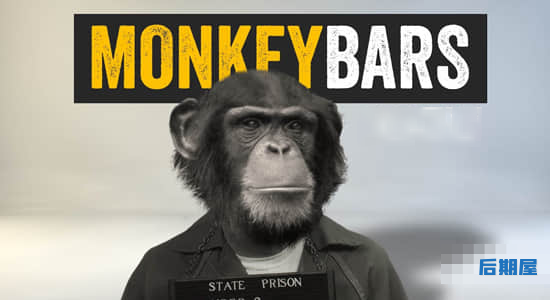



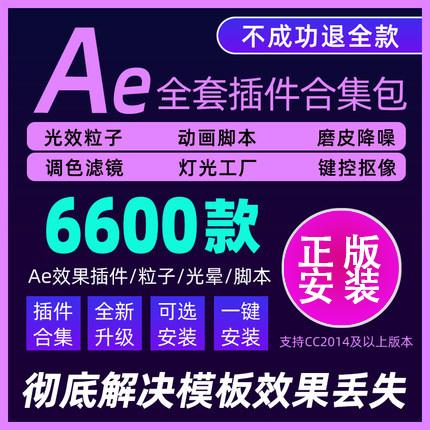

评论0