AE脚本-删除素材中的重复帧 Duplicate Frame Remover 3.1 + 使用教程介绍
删除素材中的重复帧。新的重定时功能和 50% 的处理速度。它使用与Magnum相同的引擎,扫描素材并使用图层的时间重映射通道删除重复的帧。这可以在游戏捕获或旋转作业中派上用场,其中素材具有时髦的下拉功能,或者您需要从剪辑中删除重复帧的任何其他场合。
脚本特征:
- Keyframable Region of Interest 功能允许您指导检测应该发生的位置。
- 可选择使用 After Effects 的内置重新定时工具(像素运动和帧混合)将素材重新定时回原始长度
- 处理速度提高 50%
- 支持Win/Mac系统:2023, 2022, 2021, 2020, CC 2019
v3.1更新内容:添加了新的首选项以关闭引导提示并自动删除 ROI 图层
Delete duplicate frames in the material. New retiming function and 50% processing speed. It uses the same engine as Magnum to scan the material and remove duplicate frames using the layer’s time remapping channel. This can be useful in game capture or rotation assignments, where the material has a stylish dropdown feature, or in any other situation where you need to remove duplicate frames from the clip.
Script features:
The Keyframed Region of Interest function allows you to guide the detection of where it should occur.
You can choose to use After Effects’ built-in retiming tool (pixel motion and frame mixing) to retime the material back to its original length
Increase processing speed by 50%
Support for Win/Mac systems: 2023, 2022, 2021, 2020, CC 2019
V3.1 update: Added new preferences to turn off boot prompts and automatically delete ROI layers
这里是后期屋资源站,欢迎您来后期屋下载影视后期资源(AE模板、PR模板、音视频频素材各种插件等)


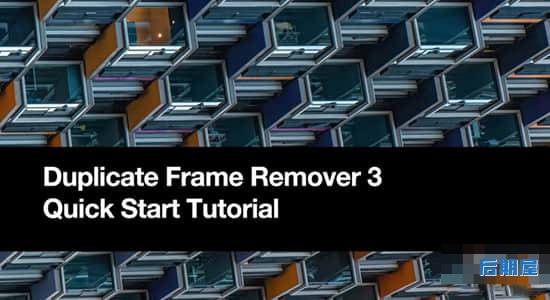

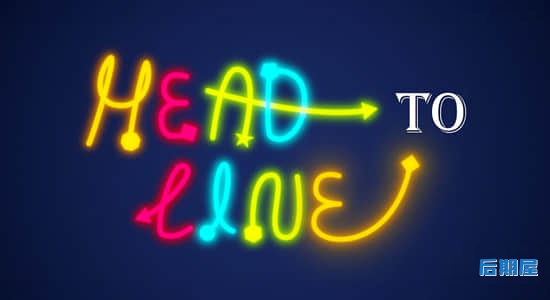


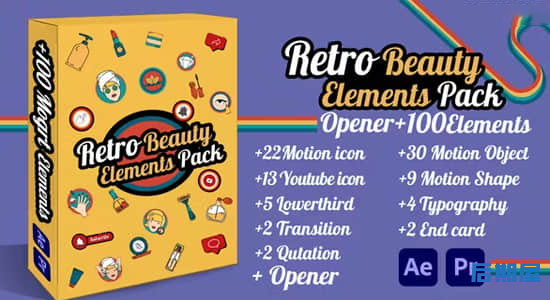

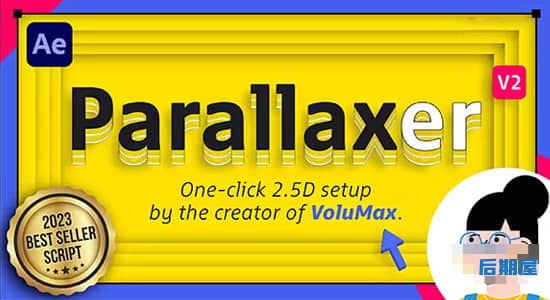

评论0