AE插件脚本-快速创建刻度标尺仪表盘HUD酷炫图形动画 easyRulers 2 v2.02介绍
easyRulers 2是一款Adobe After Effects混合工具(脚本 + 插件),旨在快速轻松地创建任何类型的图形测量标尺。它非常适合创建仪表、示波器、速度计、图形均衡器、HUD、UI 元素、历史时间线、仪表布局、信息图表、音频界面、数字车辆仪表板的艺术家。
V2更新内容:
优化:easyRulers2 已从头开始重写。标尺是像素完美的,没有重叠的线/点。
优化:easyRulers2 现在是一个混合工具,它同时使用脚本和 .AEX 插件以获得最佳用户体验。
优化:版本检查。easyRulers 能够检查已安装插件的版本并通知用户脚本和插件之间的任何不匹配。easyRulers 还会检查 easyRulers.aex 是否存在并正确安装,并相应地通知用户。
优化:改进了文本距离的行为。无论距离值如何,文本的大小都保持不变。
优化:将锚分组设置为字符的选项 – 此设置将影响圆形标尺上具有许多数字的文本。当 Anchor Grouping 设置为“Character”时,文本层会围绕标尺“弯曲”。
优化:效果控件更紧凑、更动态,并通过许多附加选项更好地分组。
优化:easyRulers2 插件设置为在 8、16 和 32 位深度颜色下工作(这只是一个开关,因此您不会在效果控制面板中看到黄色感叹号)
优化:自动间隙计算是现在从工具的 .aex/.plugin 部分处理,其值不受表达式的影响。
优化:easyRulers2 在 Windows 和 macOS 上兼容 CS6、CC2014、CC2015、CC2015.3 CC2017、CC2018、CC2019、2020 (+catalina)
更改:用填充颜色文本动画师替换了文本图层的填充效果。
更改:easyRulers2 界面占用的屏幕空间显着减少(UI 缩小约 20%)+ AE CS6 和 MAC 的一些 UI 修复。
更改:指针选项已从脚本 UI 中删除。相反,指针设置现在嵌入在效果控件中,并且是动态的,可以即时更改。
更改:已从脚本 UI 中删除线条颜色选项。相反,线条颜色现在是动态的,可以通过效果控件即时更改、随机化或重置。
更改:“添加表达式和效果控件”复选框已被删除。
添加:指针文本效果器!- 指针现在可以影响最近文本的位置/比例/颜色/不透明度,具有可调范围和六种衰减类型(线性、锯齿、反向锯齿、easeInQuint、easeOutQuad、easeInOutQuad)
添加:辅助颜色!- 您现在可以设置辅助颜色,它将覆盖标尺的可调整百分比。想想车速表的“红色部分”:)它也可以跟随指针。此外,还有一个开始和结束颜色来创建一个简单的渐变。
添加:指针“填充不透明度”效果控件。
补充:指针“描边颜色”效果控制。
补充:指针“描边不透明度”效果控制。
补充:指针“描边宽度”效果控制。
添加:指针“圆度”
补充:您现在可以独立控制线形指针的 X 尺寸和 Y 尺寸。
补充:文字不透明度效果控制。
添加:设置选项卡中的“害羞文本图层”选项。
修复:非英文 AE 安装的一个小错误
2.02更新内容:
优化:将“字体大小”输入的数字限制为After Effects允许的最大值(1296点)
已修复:在某些韩国 Windows 系统上的许可问题
支持Win/Mac系统 AE 2023, 2022, 2021, 2020, CC 2019, CC 2018, CC 2017, CC 2015, CC 2014, CC, CS6
EasyRulers 2 is an Adobe e After Effects hybrid tool (script+plugin) designed to quickly and easily create any type of graphical measurement ruler. It is very suitable for artists who create instruments, oscilloscopes, speedometers, graphic equalizers, HUDs, UI elements, historical timelines, instrument layouts, information charts, audio interfaces, and digital vehicle dashboards.
V2 update content:
Optimization: EasyRulers2 has been rewritten from scratch. The ruler is pixel perfect, without overlapping lines/points.
Optimization: EasyRulers2 is now a hybrid tool that uses both scripts and the. AEX plugin to achieve the best user experience.
Optimization: Version check. EasyRulers can check the version of installed plugins and notify users of any mismatches between scripts and plugins. EasyRulers will also check if easyRulers.aex exists and is installed correctly, and notify users accordingly.
Optimization: Improved behavior of text distance. The size of the text remains unchanged regardless of the distance value.
Optimization: Option to set anchor grouping as characters – this setting will affect text with many numbers on a circular ruler. When Anchor Grouping is set to ‘Character’, the text layer will ‘bend’ around the ruler.
Optimization: The effect control is more compact, dynamic, and better grouped through many additional options.
Optimization: The easyRulers2 plugin is set to work in 8, 16, and 32-bit deep colors (this is just a switch, so you won’t see a yellow exclamation mark in the effects control panel)
Optimization: Automatic gap calculation is now handled from the. aex/. plugin section of the tool, and its value is not affected by the expression.
Optimization: EasyRulers2 is compatible with CS6, CC2014, CC2015, CC2015.3, CC2017, CC2018, CC2019, 2020 on Windows and macOS (+catalina)
Change: The fill effect of the text layer has been replaced by the fill color text Animator.
Change: The screen space occupied by the easyRulers2 interface is significantly reduced (UI reduction of about 20%)+some UI fixes for AE CS6 and MAC.
Change: The pointer option has been removed from the script UI. On the contrary, pointer settings are now embedded in the effect control and are dynamic and can be changed instantly.
Change: The line color option has been removed from the script UI. On the contrary, the line color is now dynamic and can be instantly changed, randomized, or reset through effect controls.
Change: The ‘Add Expression and Effect Control’ checkbox has been removed.
Add: Pointer Text Effects unit- The pointer can now affect the position/proportion/color/opacity of the closest text, with an adjustable range and six attenuation types (linear, jagged, reverse jagged, easeInQuint, easeOutQuad, easeInOutQuad)
Add: Auxiliary Colors- You can now set the auxiliary color, which will cover the adjustable percentage of the ruler. Think of the “red part” of the Speedometer:) It can also follow the pointer. In addition, there is a start and end color to create a simple gradient.
Add: Pointer “Fill Opacity” effect control.
Supplement: Control the “stroke color” effect of the pointer.
Supplement: Control the “stroke opacity” effect of the pointer.
Supplement: Control the “stroke width” effect of the pointer.
Add: Pointer “Roundness”
Supplement: You can now independently control the X and Y dimensions of the linear pointer.
Supplement: Text opacity effect control.
Add: Set the “Shy Text Layer” option in the tab.
Fix: A small error in non English AE installation
2.02 Update Content:
Optimization: Limit the number input for “font size” to the maximum value allowed by After Effects (1296 points)
Fixed: licensing issues on certain Korean Windows systems
Supports Win/Mac system AE 2023, 2022, 2021, 2020, CC 2019, CC 2018, CC 2017, CC 2015, CC 2014, CC, CS6
这里是后期屋资源站,欢迎您来后期屋下载影视后期资源(AE模板、PR模板、音视频频素材各种插件等)





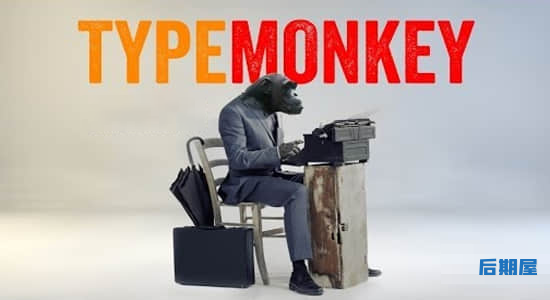
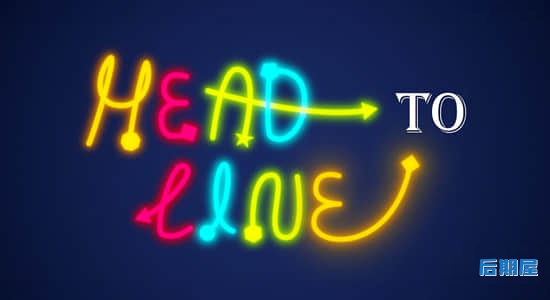


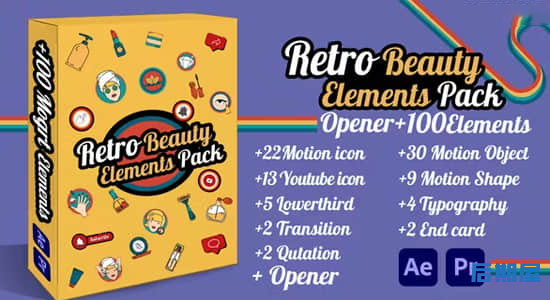

评论0