Futuristic Interface是未来 UI 声音设计的新首选资源。无论您是要创建高科技 HUD、宇宙飞船控制室、应用程序中的用户反馈还是数据计算和网络世界,该库都将是您的最佳选择。超过4300 种随时可用的声音分为复杂的类别,可以无限地设计弹出窗口、扫描、按钮、文本通知、故障、环境音等等。包括简单的声音,如用户交互、哔哔声、滑动、确认、拒绝和警报,以及更复杂的声音,如显示扫描、未来计算机进程和嗡嗡作响的控制室背景。我们为您制作这个库付出了很多努力,从而产生了目前市场上最大的科幻 UI 集合。创建Futuristic Interface的声音让我们经历了广泛的声音合成和复杂效果链的使用。所有文件都经过极端的数字处理和转换,使它们非常适合制作任何先进或未来技术的声音环境。这个库中的大量 SFX为您带来了高度灵活的用例,无论是游戏设计、电影、应用程序、演示文稿、广播剧还是信息图表。
音效信息:
- 适用系统:Windows 和 Mac 系统
- 素材格式:.wav
- 码率: 24bit/96KHZ
- 声道数:立体声
- 音效数量:180个WAV文件
- 文件大小:2G
- 音效适用于任何音/视频后期编辑软件,直接导入即可使用
Future Interface is the new preferred resource for UI sound design in the future. Whether you want to create high-tech HUDs, spacecraft control rooms, user feedback in applications, or data computing and network worlds, this library will be your best choice. More than 4300 kinds of ready to use sounds are divided into complex categories, and pop-up windows, scans, buttons, text notifications, faults, ambient sounds, etc. can be designed indefinitely. This includes simple sounds such as user interaction, beeps, slides, acknowledgments, rejections, and alarms, as well as more complex sounds such as display scans, future computer processes, and a buzzing control room background. We have made a lot of efforts to create this library for you, which has produced the largest collection of science fiction UI in the market at present. Creating the sound of the Future Interface has allowed us to experience a wide range of sound synthesis and the use of complex effect chains. All files are subjected to extreme digital processing and conversion, making them very suitable for producing sound environments of any advanced or future technology. The large number of SFX in this library brings you highly flexible use cases, whether it’s game design, movies, applications, presentations, radio dramas, or infographics.
Sound effect information:
Applicable system: Windows and Mac system
Material format:. wav
Bit rate: 24bit/96KHZ
Number of channels: stereo
Number of sound effects: 180 WAV files
File size: 2G
The sound effect is applicable to any audio/video post editing software, which can be directly imported for use



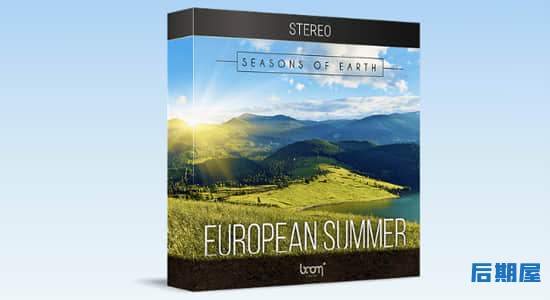
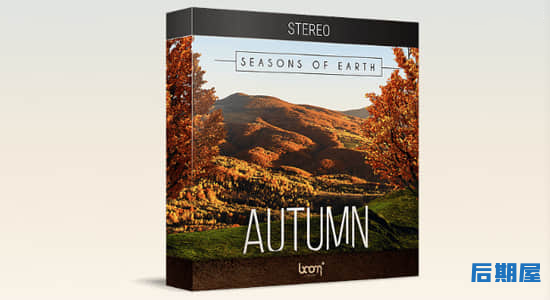





评论0