红巨人跟踪抠像光工厂视觉特效套装AE/PR插件 VFX Suite v2023.4.0 Win介绍

在今年早些时候为 Real Lens Flares 引入变形镜头支持后,VFX 2023.4.0 使 Real Lens Flares 在 Premiere Pro 中可用。 此外,Supercomp 现在提供更逼真、更漂亮的灯光包裹、反向灯光包裹和 扩散 效果,并具有更多创意控制。。在After Effects中完成抠像、跟踪、清理和视觉效果合成。新加入Real Lens Flares插件:基于模拟光学模型和光线跟踪光创建逼真的镜头光斑,以获得真实的摄影效果。
VFX Suite 包含11个插件:
- Bang 3D枪口闪光插件
- Chromatic Displacement 色差置换插件
- Lens Distortion Matcher 镜头失真变形
Knoll Light Factory光工厂镜头光晕插件 官方已下架此插件(十多年的插件,再见啦!)- King Pin Tracker 平面跟踪插件
- Optical Glow 智能辉光插件
- Primatte Keyer 专业抠像插件
- Shadow 投影插件
- Reflection 反射插件
- Real Lens Flares 真实镜头光斑
- Spot Clone Tracke 物体移除替换克隆跟踪插件
- Supercomp 超强特效合成插件
支持软件Win10/11系统:
- After Effects CC 2019, 2020, 2021, 2022,2023
- Premiere Pro CC 2019, 2020, 2021, 2022,2023 部分插件支持
VFX Suite 2023.4.1 更新内容:解决Real Lens Flare插件可能出现的许可错误。
After introducing deformable lens support for Real Lens Flares earlier this year, VFX 2023.4.0 made Real Lens Flares available in Premiere Pro. In addition, Supercomp now offers more realistic and beautiful lighting wrapping, reverse lighting wrapping, and diffusion effects, with more creative control.. Complete image matting, tracking, cleaning, and visual effects synthesis in After Effects. Newly added Real Lens Flares plugin: Create realistic lens flares based on simulated optical models and ray traced light to achieve realistic photography effects.
The VFX Suite includes 11 plugins:
Bang 3D muzzle flash plugin
Chromatic Displacement plugin
Lens Distortion Matcher
The Knoll Light Factory lens halo plugin has been officially removed from the shelves (more than a decade old plugin, goodbye!)
King Pin Tracker flat tracking plugin
Optical Glow Intelligent Glow Plugin
Primate Keyer professional image cutting plugin
Shadow Projection Plugin
Reflection plugin
Real Lens Flares
Spot Clone Track object removal replacement clone tracking plugin
Supercomp Super Special Effect Synthesis Plugin
Support for software Win10/11 systems:
After Effects CC 2019, 2020, 2021, 20222023
Premiere Pro CC 2019, 2020, 2021, 20222023 partial plugin support
VFX Suite 2023.4.0 Update Content:
New and enhanced features:
Real lens halo now supports Premiere Pro.
Supercomp Diffusion, Light Wrap, and Reverse Light Wrap have been visually upgraded to use the Optical Diffusion engine of Magic Bullet Looks
Bug fix:
VFX-6442 fixed the issue of AE hanging if there were no suitable lights in the synthesis when selecting light control
VFX-6414 fixed the issue of RLF crashing due to atypical resolution.
The rotation parameters of VFX-6320 Spot Clone can now operate normally.
VFX-6186, VFX-6184, and VFX-6186 have fixed various analysis errors.
VFX-828 fixed the issue of optical luminescence adding stripes when used with very bright pixels.
Support for software Win10/11 systems:
After Effects CC 2019, 2020, 2021, 20222023
Premiere Pro CC 2019, 2020, 2021, 20222023 partial plugin support
VFX Suite 2023.4.1 update: Resolve possible licensing errors in the Real Lens Flare plugin.






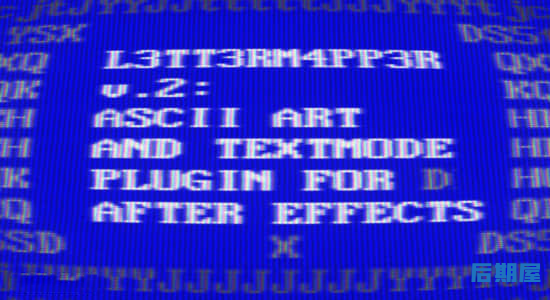
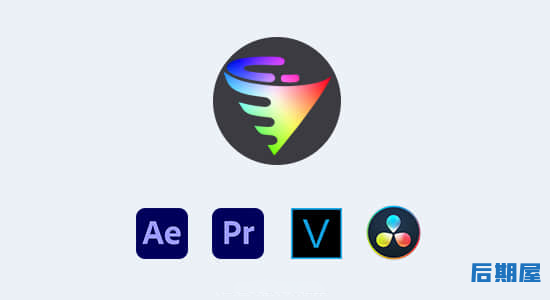


评论0